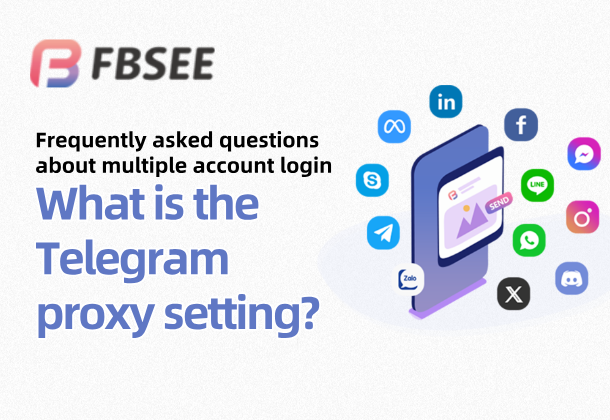How to set up a Telegram proxy? Easily solve the problem of multiple account logins!
In today's communication scenarios, Telegram is widely used due to its security and convenience. With the increase in business needs, many users need to manage multiple accounts at the same time, which poses an important problem: how to achieve stable login and safe operation? Telegram proxy settings can not only optimize network connections, but also effectively reduce the risk of account suspension, making multi-account management easier. Choosing a professional tool, such as Fbsee's multi-account customer service software , can help users solve the security and management problems of multiple accounts in one stop, making multi-account operations more efficient and convenient.
👉Telegram account multiple opening/proxy ip/following/receiving fans/friend statistics/group control software: https://fbsee.com/en
😊For free trial, please contact TELEGRAM✈official customer service: @Fbsee
Why do you need Telegram proxy settings?
1. Improve network connection stability
In some network environments, Telegram may not work properly due to connection problems. Setting up a proxy can effectively solve the problem of poor connection.
2. Avoid IP restrictions
When operating multiple Telegram accounts at the same time, if the same IP address is used, system risk control may be triggered. The proxy settings assign an independent IP to each account to avoid correlation risks.
3. Reduce the risk of account blocking.
Proxy settings can simulate the real user environment to avoid the system detecting abnormal operations, thereby reducing the possibility of account blocking.
4. Improve account operation efficiency
Proxy settings can optimize network access speed, especially in cross-border business, ensuring more efficient message delivery.
5. Meet the needs of multi-account management
Through proxy settings and professional tool support, users can easily achieve stable operation of multiple accounts at the same time.
Detailed steps for setting up Telegram proxy
1. Get available proxy information
· First, you need to prepare a set of reliable proxy server information, including IP address, port number, and protocol type (such as SOCKS5 or HTTP).
· A stable proxy can be obtained through paid services or free resources.
2. Open the Telegram settings menu
· Open the Telegram app, tap the menu button in the upper left corner, and select “Settings”.
· Go to the "Data and Storage" or "Proxy Settings" options.
3. Add proxy server information
· On the Proxy Settings page, click Add Proxy.
· Enter the obtained proxy server information, including IP address, port number, and protocol type.
· If the proxy requires authentication, you also need to fill in the username and password.
4. Test the proxy connection
· After adding, click "Test Connection". If it shows that the connection is successful, it means that the proxy settings are correct and you can start using it.
5. Set up independent agents for different accounts
· If multiple account management is required, different proxy information can be assigned to each account.
· Using Fbsee's aggregated multi-opening customer service software , you can bind your account and agent with one click, ensuring that each account runs in an independent environment.
How does Fbsee's multi-account customer service software improve the efficiency of multi-account management?
1. Professional multi-account management support
Fbsee is designed for multi-account users and supports logging in to multiple Telegram accounts at the same time. There is no need to switch frequently, and all operations are completed in one interface.
2. One-click proxy configuration
Through Fbsee, you can bind an independent proxy to each Telegram account. The system will automatically detect the proxy connection status to ensure that each account can run stably.
3. Comprehensive security upgrade:
Each account runs in an independent environment, combined with proxy settings, to effectively avoid the risk of associated account suspension and ensure operational safety.
4. Automated task support
In addition to proxy settings, Fbsee also supports automatic message reply, group management and other functions to help users greatly improve operational efficiency.
5. Data synchronization and analysis
Real-time synchronization of chat records and operation data of all accounts, providing users with comprehensive data support to facilitate management and decision-making.
Steps to set up Telegram proxy using Fbsee
1. Download and install Fbsee
· Go to the Fbsee official website to download and install the software, and log in to the system after the installation is complete.
2. Add Telegram account
· Click "Add Account" on the Fbsee main interface and enter the Telegram account information to complete the binding.
· The system supports multiple accounts logging in at the same time to meet multiple account needs.
3. Configure proxy information
· On the settings page of each account, select "Proxy Settings" and enter the proxy server information, including IP address, port number, etc.
· Fbsee supports batch import of proxy information, greatly reducing manual input time.
4. Enable the proxy feature
· After ensuring that the proxy connection is successful, click "Enable Proxy" and the system will automatically assign an independent proxy environment to the account.
5. Binding management account and agent
· Check the proxy connection status of all accounts on the main interface and adjust the proxy settings at any time to ensure stable account operation.
Practical tips for Telegram proxy settings and multi-account management
1. Use stable and reliable proxy resources.
Give priority to paid proxy services. Free proxies may affect the user experience due to slow or unstable speeds.
2. Change proxy IP regularly
to avoid the risk of association caused by using the same IP address for a long time. You can change the proxy regularly through Fbsee's automation function.
3. Assign an independent proxy to each account
to ensure that each account runs in a different IP environment to avoid abnormal operations being detected by the system.
4. Use automation to improve efficiency.
Combine Fbsee's automated task function to set scheduled message sending or quick replies to make multi-account management more efficient.
5. Monitor account status
Use Fbsee to view the operation of each account in real time, including proxy connection status and message interaction data, and adjust strategies in time.
Achieving stable login is no longer difficult
Through professional Telegram proxy settings , combined with Fbsee's multi-account customer service software , users can easily solve the security and efficiency issues in multi-account management. If you are also looking for a powerful tool to manage multiple Telegram accounts, contact our customer service now! Free trial, help you easily open multiple accounts and manage them efficiently, making the operation more worry-free!