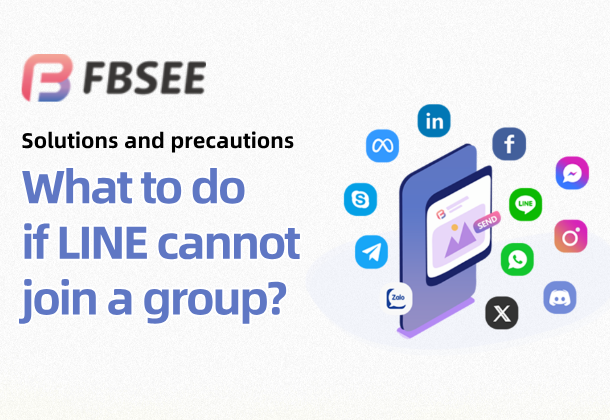What to do if LINE cannot join a group? Solutions and precautions
The problem of LINE not being able to join a group can sometimes be very disturbing, especially when you urgently need to join a group. There may be many reasons for this problem, but don't worry, this article will answer them one by one and provide effective solutions. At the same time, we will also introduce how to optimize group management and improve your community operation efficiency through LINE diversion links and Fbsee aggregation multi-open customer service software .
👉LINE diversion link/counting/following/receiving fans/multiple accounts/translation/intelligent customer service software: https://fbsee.com/en
😊For free trial, please contact TELEGRAM✈ official customer service: @Fbsee
Common reasons why you cannot join a LINE group
When you are unable to join a group, you first need to find out the specific reason. Here are some common problems that will make it easier to solve once you understand these reasons.
Sometimes, you can't join a group when it's already full. LINE groups are usually capped at 500 people. If the group is full, you can only wait for it to be reduced, or ask the group owner to create a new group, or you can try to find another group to join.
In addition, LINE diversion links are also a common way to join. If you join through a link, and the link has expired or is invalid, then you will naturally not be able to join successfully. This type of link is generally valid for 30 days, so if the link expires, the administrator needs to regenerate a new link and share it with you.
If the group is set to "invite only" mode, you will need an invite from the owner or administrator to join. In this case, even if you have a valid link, you cannot join unless the administrator invites you directly. Make sure your invite comes from the owner or administrator, otherwise you will not be able to enter the group.
In addition, account problems may also prevent you from joining a group. If your LINE account is banned, has abnormal behavior, or has not completed certain necessary settings (such as real-name authentication), you may not be able to successfully join a group. In this case, you can contact LINE customer service for help.
Sometimes, network issues can prevent you from joining a group. If your connection is unstable or the app is not functioning properly, your request to join a group may fail. Try restarting the app or switching to a more stable network, which can usually fix the problem.
How to solve the problem of not being able to join a LINE group
If you are unable to join a LINE group , try the following solutions:
First, if you suspect that the group is full, you can contact the group owner or administrator to ask if there are any vacancies or if you can create a new group. If the group has reached the maximum number of people, you will not be able to join until a member leaves.
the LINE diversion link you received is valid. If the link is expired, you need to ask the group owner or administrator for a new link. Remember to update the group link regularly to ensure that all members can join in time.
If the group is in "invite only" mode, you can only join the group if invited by an administrator. In this case, contact the group owner or administrator directly and ask them to send an invite link.
In addition, make sure your LINE account has not been banned. If there is any abnormality in the account, you need to contact LINE customer service as soon as possible to understand and solve the problem and resume normal use.
Sometimes, simple actions can solve the problem. Check the network connection to make sure your phone or computer has stable network support and try to rejoin the group. If necessary, you can also restart the LINE app and clear the cache.
Optimize group management using LINE diversion links
In order to avoid the embarrassing situation of being unable to join the group due to LINE , group administrators can make reasonable use of LINE diversion links to improve the management efficiency of the group. Administrators can generate invitation links and allow potential members to join the group directly through the link without having to manually invite them one by one, saving a lot of time and energy.
When generating a diversion link, you can choose to set the validity period of the link to ensure that it will not be retained for a long time. Every time a new link is shared, the administrator can also check the validity of the link to ensure that members can join smoothly.
Administrators can also control who can join the group by setting the group's privacy options. When selecting "Invite Only" mode, only users invited by the administrator can join, thus avoiding unnecessary interruptions.
In addition, through the LINE data statistics function, administrators can view the activities of each member and analyze the interaction frequency, interests and other information of group members. In this way, administrators can adjust the group operation strategy in a targeted manner to ensure the activity and participation of group members.
Improve group management efficiency through Fbsee
When managing multiple LINE groups, it is very convenient to use Fbsee to aggregate multiple customer service software , especially when you need to manage multiple accounts. Fbsee can help you manage multiple LINE accounts on the same platform, avoid frequent switching, and improve the efficiency of group management.
Not only that, Fbsee also has the function of automated operation. Administrators can generate and send LINE diversion links in batches , without having to send invitations one by one manually, which greatly improves work efficiency. All operations can be completed on one platform, which is simple and fast.
Through Fbsee, group administrators can not only manage multiple LINE accounts, but also view detailed data analysis reports. Using this data, administrators can better understand the activity of group members, so as to adjust strategies, increase interaction, and improve the overall activity of the group.
In addition, Fbsee supports automated message sending and group management. Group administrators can set up automatic replies and scheduled message sending to ensure that each member's questions can be responded to in a timely manner without manual intervention, thus improving the accuracy of group management.
Conclusion: Group management is more efficient and problems are solved
With the above solutions and tools, it becomes easier to solve the problem of LINE being unable to join a group . If you encounter any difficulties in group management, LINE diversion link and Fbsee aggregation multi-opening customer service software are undoubtedly your best helpers. They can not only help you quickly create and manage groups, but also improve the efficiency and accuracy of your group management.
If you have any needs or questions, please feel free to contact our customer service team and try Fbsee software for free to make your group management more efficient and smooth!