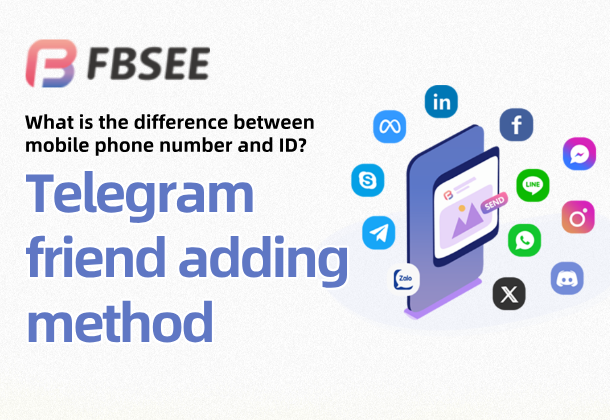How to add contacts in Telegram? By phone number or ID?
Adding contacts in Telegram (TG for short) is the first step for most users to chat, market, expand customer base, and attract community traffic. Unlike social platforms such as WeChat and WhatsApp, Telegram does not have a traditional two-way confirmation mechanism for "adding friends", and the operation method is more flexible and diverse, but it is also easier to step on thunder, especially when adding strangers frequently. Once the operation is improper, it may be controlled by the system or even blocked.
So the question is: Does Telegram add contacts by phone number or by username (ID)? What is the difference between these two methods? What are the precautions when adding contacts? This article will explain these issues in detail and introduce how to use professional tools to achieve a more efficient and secure contact adding strategy.
👉Telegram multi-account/group control/counting/following/accepting fans/translation/cross-border customer service software: https://fbsee.com/en
😊For free trial, please contact TELEGRAM✈official customer service: @Fbsee
Overview of adding contacts in Telegram
In Telegram, there are two main ways to add contacts: by phone number or by username (ID) . Both methods have their own advantages and disadvantages and are suitable for different usage scenarios.
● Method 1: Add contacts by mobile phone number
● Method 2: Add contacts by username (ID)
● Method 3: Establish contact through group or channel private chat
● Method 4: Jump to contact through tg.me short link
● Method 5: Batch add through address book import
The following explains the operation methods, usage scenarios and precautions of these methods respectively.
Method 1: Add a contact by phone number
This is the most common and traditional way to add someone. You only need to know the other person's full mobile phone number (including country code) to start a chat directly in Telegram.
● Operation path: Open Telegram → Search → Enter the other party’s phone number → Select the contact → Start chatting
● Applicable scenarios: ● Already have target user's mobile phone number resources ● Convert SMS marketing to Telegram ● Customer service actively contacts existing customers
● Advantages: ● Direct operation, the system accurately identifies accounts ● You can find people with a mobile phone number, which facilitates data import
● Disadvantages: ● When the other party sets a "privacy shield" mobile phone number, it cannot be added ● Frequently added mobile phone numbers are likely to trigger risk control ● When importing contacts, if multiple numbers are invalid, it will affect the account weight
● Risk control reminder: ● It is not recommended to enter unfamiliar mobile phone numbers in batches within a short period of time to start a conversation. ● If you want to perform batch operations, please use automated tools to add them in different time periods and set intervals.
Method 2: Add contacts by username (ID)
Telegram supports each user to set a unique username (also called User ID). As long as you know the other party's ID, you can directly search and send messages.
● Operation path: Open Telegram → Enter “@username” in the search bar → Click on the contact → Start chatting
● Applicable scenarios: ● Users publicly share their IDs (such as social homepages, groups) ● Commonly used IDs such as official customer service accounts and robot accounts ● Visitors directed by tg.me links
● Advantages: ● No mobile phone number is required, protecting the privacy of both parties ● More suitable for establishing initial contact between strangers ● Can be used with short links (tg.me/username) for promotion
● Disadvantages: ● Usernames can be changed, but not as stable as mobile phone numbers ● If the other party has set it to "Do not allow strangers to send messages", the message may not be sent.
● Risk control reminder: ● Do not send a large number of private messages to stranger IDs continuously, as this may result in reports of harassment. ● It is recommended to set a welcome message and send it at intervals to increase trust.
Method 3: Privately chat with contacts via group or channel
Many Telegram users establish connections by joining groups or channels, observing user behavior within the group, and actively chatting privately with the target person.
● Operation path: Join the group → Click on the user's profile picture → Click "Start private chat" → Start a conversation
● Applicable scenarios: ● Community promotion, active customer development, and fan introduction ● Market research and competition analysis
● Advantages: ● Users are usually more accurate and from a unified source ● No mobile phone number or ID is required for interaction
● Disadvantages: ● Passive chat can easily lead to being reported or blocked ● The frequency of adding friends is limited, once the limit is exceeded, the system will restrict you from speaking
● Risk control reminder: ● Do not frequently send similar messages to multiple users in the same group ● It is recommended to use professional management tools (such as Fbsee) to configure the speech template and sending rhythm
Method 4: Initiate contact through tg.me jump link
This is currently the most commonly used method for external traffic. As long as you have the other party's username, you can set a jump link (such as tg.me/username) and click it to jump to the conversation page.
● Application method: ● Embed tg.me jump link in personal website, social homepage, email signature, poster QR code ● Guide users to actively initiate contact, which belongs to "passive adding friends"
● Advantages: ● No need to install plugins, compatible browsers to open Telegram ● The chat window can be automatically opened after the user clicks to jump ● Very low risk control, it is a user's active behavior
● Disadvantages: ● Users are required to set a public username ● Users may interrupt the operation during the jump process
● Practical suggestions: ● You can use the Fbsee short link tool to beautify the tg.me link into a short link to increase the click-through rate and facilitate statistics of access data
Method 5: Batch import address book to add contacts
If you have a batch of customer phone numbers, you can first import these numbers into the mobile phone address book bound to Telegram, and then let Telegram automatically identify and generate contacts.
● Operation path: Import the phone number into the phone address book → Open Telegram → The system automatically recognizes → You can start chatting directly
● Advantages: ● Batch operation saves time and effort ● Avoid adding one by one manually
● Disadvantages: ● Inaccurate or unregistered address book numbers will be ignored ● Importing too many numbers may trigger risk control or cause the account to be suspended by the system
● Risk control reminder: ● The recommended daily import quantity is no more than 200 ● Do not send all messages immediately after importing to avoid high frequency account suspension
Use Fbsee to efficiently manage the contact adding process
For team users who need to frequently add contacts, manage accounts in batches, and unify operation strategies, it is recommended to use the Fbsee aggregated multi-opening customer service system , which can not only help you manage multiple Telegram accounts, but also realize the following functions:
● Log in to multiple accounts at the same time, independent environment without serial number
● One-click import of user ID or mobile phone number to add people in batches
● Set message templates and sending rhythm to simulate manual behavior
● Automatically record added users, chat progress, and interaction status
● Generate tg.me short links for easier promotion
● Real-time translation of chats, barrier-free cross-language communication
Combined with the contact adding strategy, Fbsee can greatly improve your operational efficiency and security, and is an essential core tool for Telegram operations.
Summary: You can add people by phone number or ID, but the strategy should be particular.
● Telegram supports adding contacts by mobile phone number and ID. Each method has its own advantages and disadvantages. You need to choose according to the actual usage scenario.
● If the customer takes the initiative to contact you or you already have their mobile phone number, it is recommended to add them by mobile phone number.
● If you are promoting content or attracting strangers, it is recommended to use tg.me link + username to guide the addition.
● Although active private chats in groups and channels are effective, the risk control is high and the operation should be cautious.
● When performing batch operations, you must pay attention to account security, rhythm control, and behavioral differentiation.
● Using Fbsee's aggregation system can help you manage accounts in a unified manner, reduce risks, and improve efficiency. It is the preferred tool for operators of multiple Telegram accounts.
If you happen to need to expand your customer base, add followers, or create a group, it is recommended that you try Fbsee now to start an efficient, secure, and professional journey of adding Telegram contacts!