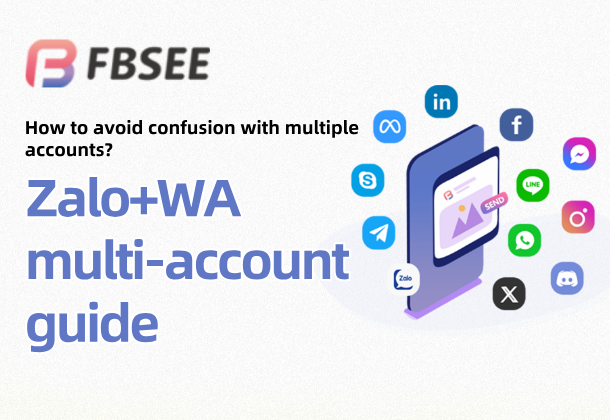How to avoid conflicts between multiple Zalo and WhatsApp accounts? Here is a guide to managing multiple accounts
Managing multiple Zalo accounts and multiple WhatsApp accounts at the same time has become a basic operational requirement for overseas teams. https://fbsee.com/en are used for user communication and community management in the Vietnamese market, while https://fbsee.com/en accounts cover a wider range of international customer groups, including Europe, the United States, the Middle East, Latin America and other countries and regions. The two have similar functions but different users, and many companies hope to unify operations. The key lies in whether the operation of multiple accounts conflicts, how the systems are compatible, and whether the operation can be efficient and safe. As long as the environment is set up properly, Zalo multiple accounts and WhatsApp multiple accounts can be run at the same time without interfering with each other.
👉zalo/WhatsApp diversion link/counting/following/receiving fans/multiple accounts/translation/intelligent customer service software: https://fbsee.com/en
😊For free trial, please contact TELEGRAM✈ official customer service: @Fbsee
There is no conflict between Zalo and WhatsApp, provided that the environments are isolated.
The biggest problem in implementing multiple Zalo and WhatsApp accounts is not platform compatibility, but whether the accounts are isolated from each other. If you frequently switch accounts and share caches in the same browser and device environment, it is easy to cause account abnormalities or even bans.
Here are the key practices to ensure your accounts do not conflict:
● Each account runs in a separate container or isolated environment
● Use different IP addresses to avoid overlapping network behaviors
● Configure independent browser fingerprints and system time zones
● Avoid similar behaviors, such as group messaging, simultaneous logins, and redirects to the same web page
Using Fbsee to aggregate multiple systems can directly complete the above configuration, eliminating the tedious manual adjustment operations.
Zalo multi-opening usage relies more on local settings
Zalo does not natively support web login, and all account logins rely on local clients or mobile apps. To enable multiple Zalo accounts, the common methods are as follows:
● The "app clone" function that comes with the mobile phone system generally only supports dual opening
● Use multiple Android emulators on the computer to log in to multiple Zalo accounts respectively
● Use software tools that support multiple containers to keep the environment of each account independent
When opening multiple Zalo accounts, be especially careful not to share system cache or IP between clients, otherwise the system may think there is an "abnormal login" and cause the account to be frozen.
WhatsApp multi-account operation is relatively more flexible
WhatsApp provides multiple entrances on the web and mobile terminals, and can run multiple accounts at the same time. As long as the login path of each account is independent and the login environment is clean, stable operation can be achieved.
Commonly used WhatsApp multi-opening methods include:
● Install WhatsApp and WhatsApp Business on your phone, and log in to each account
● Run different WhatsApp Web pages in multiple browser windows, and scan the code once for each account to stay online
● Use professional multi-account management tools such as Fbsee to automatically generate multiple environments and bind accounts to run
The key point is that each WhatsApp account must have an independent environment and network identity . Especially when used in batches, more attention should be paid to proxy IP settings and browser fingerprint isolation.
Fbsee aggregation system: a practical solution for managing multiple Zalo and WhatsApp accounts at the same time
Fbsee is an aggregation multi-account platform designed specifically for overseas users. It supports the operation and management of accounts on multiple social platforms, including but not limited to multiple Zalo accounts, multiple WhatsApp accounts, multiple Telegram accounts, and batch operation of Facebook accounts.
The advantages of Fbsee's multi-account management are:
● Supports the creation of multiple independent environments, each of which is equivalent to a "virtual phone"
● Each Zalo and WhatsApp account runs separately, without mutual syncing or disconnection
● Account data can be imported in batches, and parameters such as IP, fingerprint, time zone, etc. can be configured with one click
● Built-in label system, translation system, and automatic reply module for easy operation and maintenance
● All accounts are operated in one console, and management efficiency is doubled
For teams with long-term customer communication needs and multi-market parallel management needs, Fbsee is a more efficient and professional tool.
Common configuration suggestions during multi-account operation
To avoid conflicts when using multiple Zalo and WhatsApp accounts, the following are security configuration suggestions summarized from practice:
● Each account is assigned a separate network link (it is recommended to use an independent residential IP)
● Each account uses a different browser User Agent and language preference
● The system time setting is consistent with the target country to avoid cross-region login recognition anomalies
● Do not switch accounts frequently in the same container
● Clear the cache and cookies before each operation to ensure a clean environment
The above configurations can be completed with one click in Fbsee, without the need to manually switch devices or modify system settings.
The efficiency of multi-account operation depends on the support of tool system
Manually switching accounts, logging in and out, and copying and pasting information is not only inefficient, but also risky. For users who need to maintain more than 10 accounts at the same time, it is recommended to use professional tools instead of traditional methods.
Fbsee solves the following problems:
● Multiple accounts are easily confused
● Multi-platform accounts are decentralized and inefficient
● Each login requires verification or frequent disconnection
● Multi-language communication barriers and high manual translation costs
Multiple Zalo accounts and multiple WhatsApp accounts are essentially the need for parallel use of social accounts. The more professional the tool, the more stable the operation.
Summary: Multiple account operation is not a technical problem, but a method problem
Multiple Zalo accounts and multiple WhatsApp accounts can be run simultaneously. There is no conflict between the platforms. As long as the environment isolation and resource allocation are done well, it can run smoothly. Do not rely on traditional dual opening or simulator stacking operations, which are inefficient and have a high risk of being blocked.
Using an aggregation system like Fbsee, you can actually:
● Log in to multiple Zalo and WhatsApp accounts on one computer
● Unified management of multiple accounts, quick switching, and efficient operation
● Ensure account stability and security, and reduce operational risks
If you want to improve communication efficiency and optimize customer maintenance processes, try Fbsee now, which will allow you to have multiple Zalo and WhatsApp accounts in one go. The free trial channel is now open, please contact customer service for more details.