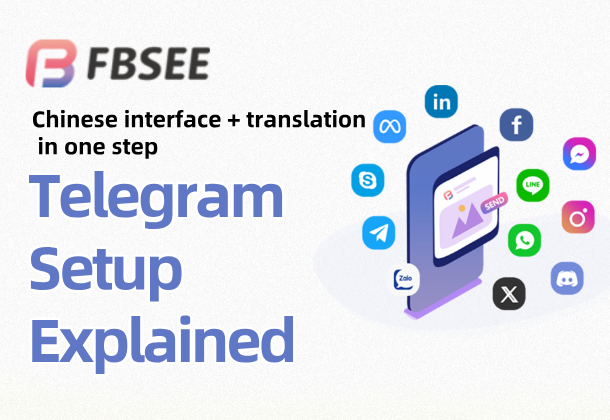Quickly set up the Chinese interface of Telegram and enable automatic translation for greater efficiency
Telegram is an instant messaging tool with many users around the world. It does not use a Chinese interface by default, and most of the content is not in Chinese. If you want to improve the efficiency of use, you must first set up Telegram in Chinese, and then learn to turn on the Telegram translation function.
Whether you are a community operator, a cross-border practitioner, or just an ordinary user who wants to understand the content of international channels, this article can help you complete the operation quickly.
👉Telegram multi-account/group control/counting/following/accepting fans/translation/cross-border customer service software: https://fbsee.com/en
😊For free trial, please contact TELEGRAM✈official customer service: @Fbsee
Why is the default Telegram web version not in Chinese?
The Telegram web version does not automatically switch to Chinese based on your system language. Most users open it in English or other languages, which often makes new users feel uncomfortable. Language barriers often make it difficult to carry out the operation process, let alone use it efficiently.
Therefore, the first thing to do is to manually set the Telegram web version to Chinese.
Detailed steps to set up the Chinese version of Telegram web version
To set the Telegram web interface to Chinese, please refer to the following steps:
Use the recommended entry:
It is recommended to use the new version of Telegram Web K: https://webk.telegram.org
Here are the steps:
1. Log in to the Telegram web version (enter your mobile number and verification code)
2. After logging in successfully, click the menu in the upper left corner (three horizontal lines)
3. Go to the Settings page
4. Find the "Language" option
5. In the pop-up language list, select: Chinese (Simplified) or Chinese (Traditional)
After the settings are completed, your Telegram interface will immediately switch to the Chinese version, and the main menu, settings page, and message prompts will all change to the corresponding language.
Special attention:
l Some old versions of Telegram Web do not support Chinese language options. It is recommended to use the official recommended webk version.
l The language setting of Telegram web version is only effective for the current device and browser. You may need to reset it if you change the device.
How to enable automatic translation in Telegram?
After switching the interface to Chinese, the next step is to deal with the "language issue" of the actual message content.
You may join some international groups, follow some foreign language channels, or receive messages from users in different countries. At this time, Telegram's message translation function is very useful.
Steps:
1. In Settings, find the "Translate Messages" option under "Language"
2. Enable Show Translate Button
3. In the "Don't Translate" option, select the language you know (such as Chinese, English)
4. Save the settings
Once the settings are successful, when you receive foreign language content, the system will automatically display a "Translate" button below the message. Click it to automatically translate it into the default language you set.
Who is Telegram's translation feature suitable for?
Telegram's automatic translation feature is ideal for the following types of users:
Multilingual community managers: can quickly understand the content of different members' speeches
Cross-border team collaborator: improving communication efficiency among employees in different countries
Marketing operations staff: can track foreign language channel content and extract hot spots
General users: no language barriers when reading international content and joining foreign language channels
But Telegram native translation also has its limitations.
What are the limitations of Telegram translation?
Although Telegram's "Translate Button" is very intuitive, it is not suitable for all high-frequency communication scenarios. Common limitations include:
l Unable to batch translate entire chat logs
l Only click-to-translate translation is available during the conversation, and it cannot be automatically translated into Chinese.
l Cannot customize translation engine
l Multiple accounts cannot set translation rules separately
l The translation button is not visible during customer service collaboration
If you are a community manager, operations staff or e-commerce customer service team , these limitations may seriously affect your efficiency.
fbsee system: an efficient solution for translation + aggregated chat
In order to make up for the shortcomings of Telegram's native translation function, the fbsee aggregate chat system provides an advanced solution, especially suitable for multi-account, cross-platform, and Chinese operation scenarios.
Telegram language features supported by fbsee include:
l Automatically translate all incoming Telegram messages and display the original text + translation
l Set translation languages independently for multiple accounts to avoid confusion
l The translated content can be automatically sent to the team collaboration customer service
l Supports simultaneous translation configuration with WhatsApp, Facebook, Instagram and other platforms
l Supports more than 400 languages to meet global operation needs
l The backend interface is displayed in Chinese, which is suitable for barrier-free management by Chinese operators
More importantly, the fbsee system also supports multiple Telegram Web accounts online at the same time . Combined with the translation function, it can significantly improve the operating efficiency of multi-language communities.
In addition to language, what other details are worth paying attention to?
In addition to language settings and translation functions, there are some small details worth noting when using the Telegram web version:
l Different browsers have different support for language loading. Chrome and Edge are recommended.
l Telegram Web does not support importing language packs. You must use the language list provided by the system.
l If you use both the desktop and web versions, it is recommended to synchronize the language settings to reduce confusion
l Telegram web version is updated frequently. If you find that the language setting is abnormal, try refreshing or switching the link.
Want to operate in batches? It is recommended to use with the system platform
For users who need to manage multiple Telegram accounts and communities across multiple languages, manually switching languages + translating a single message is obviously not enough.
You can consider using the fbsee system to uniformly handle language settings, message translation, customer service docking and other issues. Whether you are doing overseas e-commerce, cross-border communities or global customer service, a system that handles all translation and entry issues is the best solution to reduce costs and increase efficiency.
Users who need to experience it are welcome to contact fbsee official customer service to apply for a free trial port to get started quickly without any barriers.